Recently, I dropped off my iPhone from my hand, and the screen has partially been broken. It was definitely sad news, and I got really panicked at that moment. On the other hand, it's not a first-time experience for me, and having a broken iPhone is always a great opportunity to rethink how I interact with the magical devices. I strongly believe our life relies too much on the devices, and most of your "essential" applications are not actually essential.
Recognizing unnecessary apps
Most importantly, when I become unable to use a smartphone, I immediately realize how my life does depend on the device (but doesn't, in fact) and how much time I'm spending on the internet.
This is how my iPhone's home screen looks like (yes, mine has only a single screen):
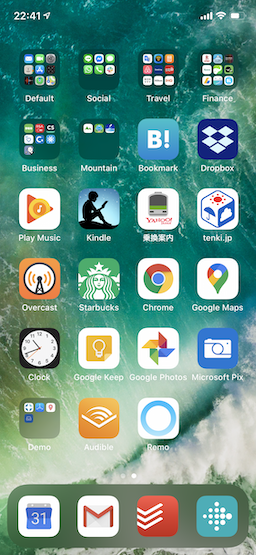
This time, the upper half of the touch screen has completely died. It means that I was NOT able to...
- read and send a message on the communication tools, including Slack, WhatsApp, and Facebook Messenger,
- check my Marriott Bonvoy or Hilton membership status and booking information, as well as some of my key financial status associated with the bank accounts,
- login to web services via 2FA,
- read online articles or Kindle books,
- listen to music,
- check the latest weather, etc.
Plus, even though opening apps in the lower half part (e.g., Google Chrome, Maps, and Gmail) was fine, using them as usual was very difficult as you can easily imagine.
To overcome the situation, I repeatedly tried accessing these untouchable applications right after I dropped the phone. However, I gradually started thinking "Wait, do I really need to use this app now?", and my answer was "No".
Should I immediately respond to a message from a friend? Why am I trying to check bank-balance on an hourly basis? Do the weather conditions change minute-by-minute? Is a trending article about specific technology affecting my behavior in the next few hours? — The situation might differ depending on where I am and what I do, but generally my answer stays the same.
A key takeaway from the experience is that we do not necessarily have to have access to personal devices and internet connections 24/7 since you won't be in trouble easily as long as you are on a normal day. I can check email, personal messages, and important information associated with a bank or hotel membership account in the batch fashion, simply from a laptop in my home.
Of course, there are some exceptions. If 2FA apps are not accessible, it has a huge impact on my daily work, for example. Meanwhile, when I am in a special condition such as traveling foreign countries and waiting for an urgent call, more freedom of app accessibility must be needed. But again, we are not in such unusual conditions 24/7.
What are the real essentials?
With the recent experience, I can now classify my "essential" apps into Must-Have and others. Well...Camera, Phone, Two-factor authenticator, Browser, and maybe Maps are the only apps I'd say Must Have, seriously. I cannot imagine typical days without these applications, but I can for the rest.
The Nice-to-Have list includes Apple Pay, which can be alternated with physical cards, and apps helping me under certain conditions such as Gmail and the ones in the Travel & Finance category. I probably do not uninstall these items from my phone, but it's okay to restrict their accessibility while I'm working or spending quiet time.
As a consequence of identifying the difference of necessity among the mobile applications, I become able to carefully interact with the device to minimize my screen time; my iPhone reports me that the time has decreased to less than half of what I used to do until the accident.
Luckily, the accident hits the right timing as we are currently in the exceptionally quiet period caused by the virus. In The Hardest Part of 2020's Strategic Ideation, I emphasized the importance of occasionally disconnecting from the internet. On that point, a broken iPhone nicely forces you to keep a distance from the external stimuli.
Bottom line
The experience of having a broken iPhone told me that most of the time spending on the mobile device is optional in my life. In combination with the recent "undramatic" days of staying at home, I see how important it is, as I discussed in the last article.
Keep distance, not only in the real world but also in/from the internet.
Share
Categories
See also
- 2022-10-05
- My First Month as Self-Employed
- 2020-04-18
- How I'm Working From Home
- 2020-03-29
- The Hardest Part of 2020's Strategic Ideation
Last updated: 2022-05-15
Author: Takuya Kitazawa
Takuya Kitazawa is a freelance software developer, previously working at a Big Tech and Silicon Valley-based start-up company where he wore multiple hats as a full-stack software developer, machine learning engineer, data scientist, and product manager. At the intersection of technological and social aspects of data-driven applications, he is passionate about promoting the ethical use of information technologies through his mentoring, business consultation, and public engagement activities. See CV for more information, or contact at [email protected].
Support by donation Gift a cup of coffeeDisclaimer
- Opinions are my own and do not represent the views of organizations I am/was belonging to.
- I am doing my best to ensure the accuracy and fair use of the information. However, there might be some errors, outdated information, or biased subjective statements because the main purpose of this blog is to jot down my personal thoughts as soon as possible before conducting an extensive investigation. Visitors understand the limitations and rely on any information at their own risk.
- That said, if there is any issue with the content, please contact me so I can take the necessary action.